Close 

Choose your language
Video tutorials
Explore step-by-step programming examples and tutorials designed to help you get started with Universal Robots products.
Want to master the essentials of UR robot programming? Head over to our Free e-Learning section for interactive courses covering UR20/UR30, e-Series, and CB3 robots - all at your own pace.

1 Getting Started with Projects in UR Studio
Learn how to create, open, save, and manage robot programming projects in UR Studio using templates…
 1m 21s
1m 21s

2 Navigating the Station in UR Studio
Discover how to navigate and manipulate the station view and robot objects in UR Studio using pan, o…
 1m 55s
1m 55s

3 Building your Work Cell with the UR Studio Catalog
Learn how to quickly build a robot work cell in UR Studio by adding components like stands, conveyor…
 1m 47s
1m 47s

4 Collision Detection in UR Studio
Explore how UR Studio highlights collisions in your robot work cell setup to help ensure safe and ac…
 0m 40s
0m 40s

5 Testing Robot Reachability in UR Studio
Learn how to evaluate robot reachability in UR Studio to choose the optimal robot model for your wor…
 1m 29s
1m 29s

6 Automating Conveyor Control with a Sensor
See how to automate conveyor behavior in UR Studio using sensors and signal connections to stop move…
 1m 18s
1m 18s

7 Importing 3D Models into UR Studio
Learn how to import custom 3D models into UR Studio as accessories, workpieces, or end-of-arm tools…
 0m 48s
0m 48s

8 Importing Custom Workpieces into UR Studio
Learn how to import and configure external 3D models as workpieces in UR Studio, including scaling a…
 1m 11s
1m 11s

9 Importing and configuring End-of-Arm Tools in UR Studio
Learn how to import, position, and configure custom end-of-arm tools in UR Studio, including collisi…
 1m 24s
1m 24s

10 Installing UR Cap packages in UR Studio
Learn how to upload, install, and manage URCap packages in UR Studio, supporting front-end extension…
 1m 03s
1m 03s

11 Teach points directly with Shadow Programming
Discover how to quickly teach robot movements in UR Studio using shadow programming, without jogging…
 1m 06s
1m 06s
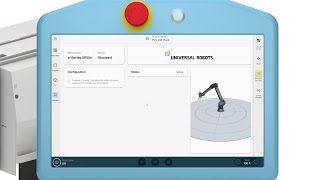
1 Introduction to the GUI of PolyScope X
In this module, you will see the brand new GUI of PolyScope X and where to find what.
The next modul…
 2m 35s
2m 35s
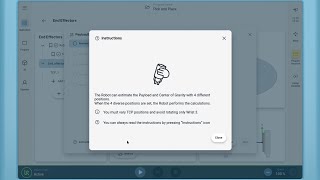
2 Configuration of a Tool using the wizard
See how to use the wizards to configure Payload, Center of Gravity (CoG), Tool Center Point (TCP) an…
 3m 28s
3m 28s

3 How to make a simple Pick and Place Program
In this video we show how to make a simple Pick and Place program using PolyScope X.
 3m 27s
3m 27s
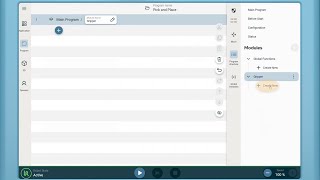
4 Using Modules and functions to increase readability and reusability of your program
Learn how to make Modules and functions. This will increase the readability of your program, and mak…
 2m 49s
2m 49s
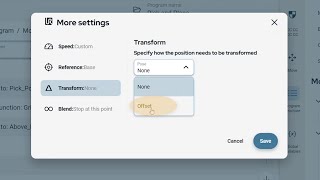
5 Transform positions with Offsets to minimize the number of waypoints
Learn how to Transform a waypoint using a user-defined offset. This will minimize the number of wayp…
 2m 18s
2m 18s

6 Make a Grid in your application
Learn how to use the Grid feature in PolyScope X, to minimize the number of waypoints needed. (It re…
 2m 27s
2m 27s
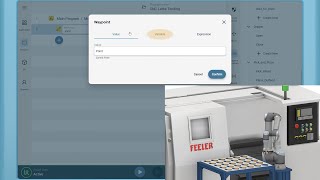
7 A Simple CNC application using Grid, modules and functions, and Transforms
In this module the features: Modules and Functions, Grids, and Transform with offsets are used to bu…
 3m 21s
3m 21s
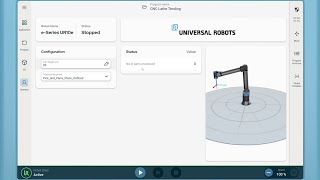
8 Features of the Operator screen
Learn how to set up the operator screen. How to make input variable and selections accessible to the…
 3m 45s
3m 45s

9 Short walkthrough of the CNC Lathe machine template
See a short walkthrough of the template for a CNC Lathe Machine application. Teach the key waypoints…
 1m 26s
1m 26s
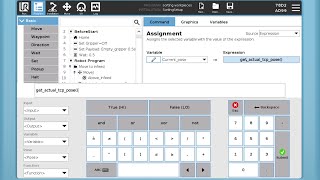
1 Introduction to URScript
Get an introduction to where you have already used URScript. Where to find most common functions, an…
 7m 46s
7m 46s

2 System execution architecture
Overview of the System execution architecture of URScript, to give an explanation of "what goes wher…
 8m 54s
8m 54s

3 Node to URScript conversion
Simple walkthrough of how a program can be converted into URScript. This gives a basic understanding…
 3m 33s
3m 33s
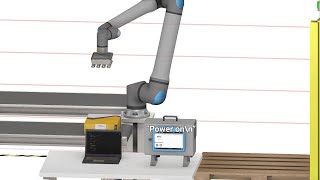
4 Dashboard Server
Learn how to use a TCP/IP Socket connection https://docs.universal-robots.com/tutorials/urscrip…
 4m 09s
4m 09s
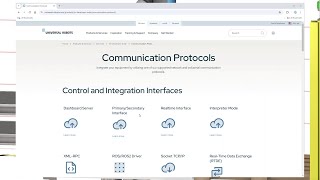
5 Interfaces and remote URScript
Get an overview of the different communication interfaces https://www.universal-robots.com/prod…
 7m 15s
7m 15s
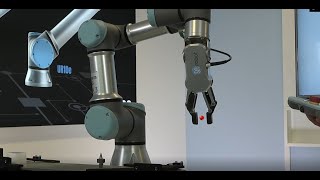
Tool Configuration: TCP, orientation, payload & center of gravity
This tutorial walks you through all the steps of configuring a tool/end-effector
 4m 33s
4m 33s

Learn to do machine tending with Universal Robots
Try our new machine tending module in the “e-Series Application Track” in “Online Training”. Here yo…
 3m 05s
3m 05s

Improve and speed up your programming with constrained freedrive
From version 5.8 of Polyscope, it’s now possible to constrain rotation or movement in linear axes wh…
 2m 40s
2m 40s

Prevent collision after program stop with a "Before Start Sequence"
Have you ever experienced your robot colliding with its surroundings when restarting it after a prog…
 4m 59s
4m 59s
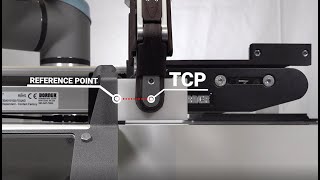
Measure object dimensions using only a gripper
Learn how you can program the robot to measure the dimensions of objects using only a gripper and a…
 5m 57s
5m 57s
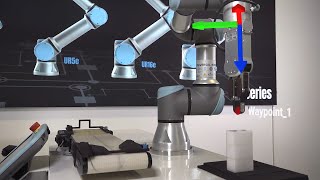
How to use the force sensor to detect objects
How to use the force sensor to detect objects (direction command/move until tool contact)
 3m 54s
3m 54s
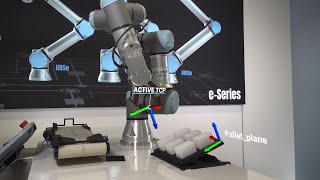
How to align the active TCP to a feature
In this video tutorial you will learn how to align the active TCP to a feature.
 1m 44s
1m 44s
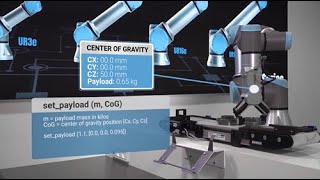
CB3: How to change payload and center of gravity during program execution
In this video tutorial you will learn how to change payload and center of gravity during program exe…
 2m 42s
2m 42s

Safety: restricting tool direction angle
Learn how to make your application safer by restricting the angle in which the end-of-arm tool is al…
 3m 44s
3m 44s

Safety: setting joint limits & speed
Learn how to restrict the movement range & speed for each individual robot joint
 2m 47s
2m 47s

Safety: create and configure safety planes
Learn how to create and configure safety planes. The planes can prevent the robot from moving beyond…
 2m 00s
2m 00s

1 Unboxing
 2m 10s
2m 10s

2 Hardware Installation
 3m 16s
3m 16s

3 Software Setup
 0m 41s
0m 41s

4 Calibration
 1m 36s
1m 36s


